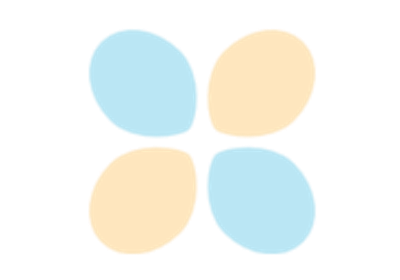torchtext.functional¶
to_tensor¶
- torchtext.functional.to_tensor(input: Any, padding_value: Optional[int] = None, dtype: dtype = torch.int64) Tensor[原始碼]¶
將輸入轉換為 torch 張量
- 參數:
padding_value (Optional[int]) – 填充值,使批次中每個輸入的長度等於批次中最長序列的長度。
dtype (
torch.dtype) – 輸出張量的torch.dtype
- 返回類型:
張量
- 使用
to_tensor的教學