注意
點選 這裡 下載完整示例程式碼
音訊 I/O¶
作者: Moto Hira
本教程展示瞭如何使用 TorchAudio 的基本 I/O API 來檢查音訊資料,將其載入到 PyTorch 張量中,並儲存 PyTorch 張量。
警告
最近的版本計劃/已對音訊 I/O 進行多項更改。有關這些更改的詳細資訊,請參閱 引入排程器。
import torch
import torchaudio
print(torch.__version__)
print(torchaudio.__version__)
2.7.0
2.7.0
準備工作¶
首先,我們匯入模組並下載本教程中使用的音訊素材。
注意
當在 Google Colab 中執行本教程時,請使用以下命令安裝所需的包
!pip install boto3
import io
import os
import tarfile
import tempfile
import boto3
import matplotlib.pyplot as plt
import requests
from botocore import UNSIGNED
from botocore.config import Config
from IPython.display import Audio
from torchaudio.utils import download_asset
SAMPLE_GSM = download_asset("tutorial-assets/steam-train-whistle-daniel_simon.gsm")
SAMPLE_WAV = download_asset("tutorial-assets/Lab41-SRI-VOiCES-src-sp0307-ch127535-sg0042.wav")
SAMPLE_WAV_8000 = download_asset("tutorial-assets/Lab41-SRI-VOiCES-src-sp0307-ch127535-sg0042-8000hz.wav")
def _hide_seek(obj):
class _wrapper:
def __init__(self, obj):
self.obj = obj
def read(self, n):
return self.obj.read(n)
return _wrapper(obj)
0%| | 0.00/7.99k [00:00<?, ?B/s]
100%|##########| 7.99k/7.99k [00:00<00:00, 14.5MB/s]
0%| | 0.00/53.2k [00:00<?, ?B/s]
100%|##########| 53.2k/53.2k [00:00<00:00, 48.4MB/s]
查詢音訊元資料¶
函式 torchaudio.info() 用於獲取音訊元資料。您可以提供路徑物件或檔案物件。
metadata = torchaudio.info(SAMPLE_WAV)
print(metadata)
AudioMetaData(sample_rate=16000, num_frames=54400, num_channels=1, bits_per_sample=16, encoding=PCM_S)
其中
sample_rate是音訊的取樣率num_channels是通道數num_frames是每通道的幀數bits_per_sample是位深encoding是取樣編碼格式
encoding 可以是以下值之一
"PCM_S": 有符號整數線性 PCM"PCM_U": 無符號整數線性 PCM"PCM_F": 浮點線性 PCM"FLAC": Flac, 無損音訊編碼"ULAW": Mu-law, [維基百科]"ALAW": A-law [維基百科]"MP3": MP3, MPEG-1 Audio Layer III"VORBIS": OGG Vorbis [xiph.org]"AMR_NB": 自適應多速率 [維基百科]"AMR_WB": 自適應多速率寬頻 [維基百科]"OPUS": Opus [opus-codec.org]"GSM": GSM-FR [維基百科]"HTK": 單通道 16 位 PCM"UNKNOWN"以上都不是
注意
對於有壓縮和/或可變位元率的格式(例如 MP3),
bits_per_sample可以為0。對於 GSM-FR 格式,
num_frames可以為0。
metadata = torchaudio.info(SAMPLE_GSM)
print(metadata)
AudioMetaData(sample_rate=8000, num_frames=39680, num_channels=1, bits_per_sample=0, encoding=GSM)
查詢檔案物件¶
torchaudio.info() 支援檔案物件。
AudioMetaData(sample_rate=44100, num_frames=109368, num_channels=2, bits_per_sample=16, encoding=PCM_S)
注意
當傳遞檔案物件時,info 不會讀取所有底層資料;相反,它只從開頭讀取一部分資料。因此,對於給定的音訊格式,它可能無法檢索到正確的元資料,包括格式本身。在這種情況下,您可以傳遞 format 引數來指定音訊的格式。
載入音訊資料¶
要載入音訊資料,可以使用 torchaudio.load()。
此函式接受路徑物件或檔案物件作為輸入。
返回的值是一個包含波形(Tensor)和取樣率(int)的元組。
預設情況下,生成的張量物件具有 dtype=torch.float32 且其值範圍為 [-1.0, 1.0]。
有關支援的格式列表,請參閱 torchaudio 文件。
waveform, sample_rate = torchaudio.load(SAMPLE_WAV)
def plot_waveform(waveform, sample_rate):
waveform = waveform.numpy()
num_channels, num_frames = waveform.shape
time_axis = torch.arange(0, num_frames) / sample_rate
figure, axes = plt.subplots(num_channels, 1)
if num_channels == 1:
axes = [axes]
for c in range(num_channels):
axes[c].plot(time_axis, waveform[c], linewidth=1)
axes[c].grid(True)
if num_channels > 1:
axes[c].set_ylabel(f"Channel {c+1}")
figure.suptitle("waveform")
plot_waveform(waveform, sample_rate)
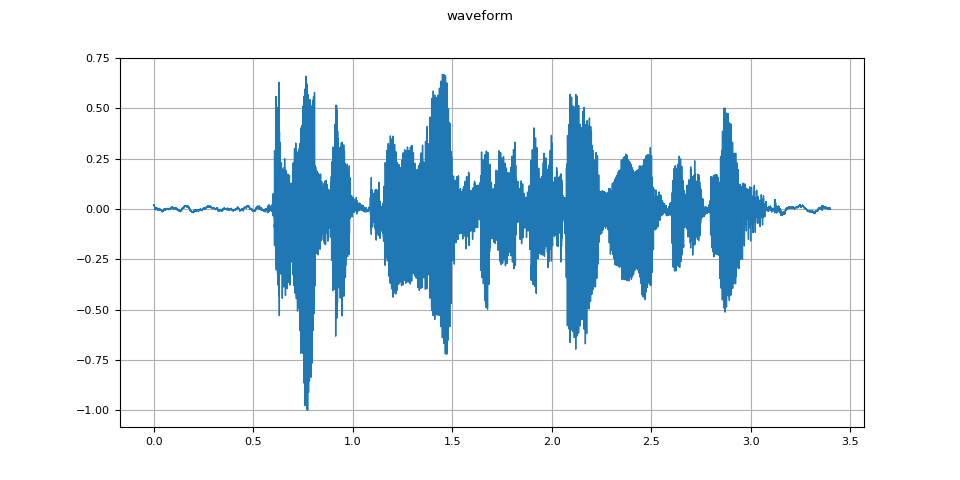
def plot_specgram(waveform, sample_rate, title="Spectrogram"):
waveform = waveform.numpy()
num_channels, num_frames = waveform.shape
figure, axes = plt.subplots(num_channels, 1)
if num_channels == 1:
axes = [axes]
for c in range(num_channels):
axes[c].specgram(waveform[c], Fs=sample_rate)
if num_channels > 1:
axes[c].set_ylabel(f"Channel {c+1}")
figure.suptitle(title)
plot_specgram(waveform, sample_rate)
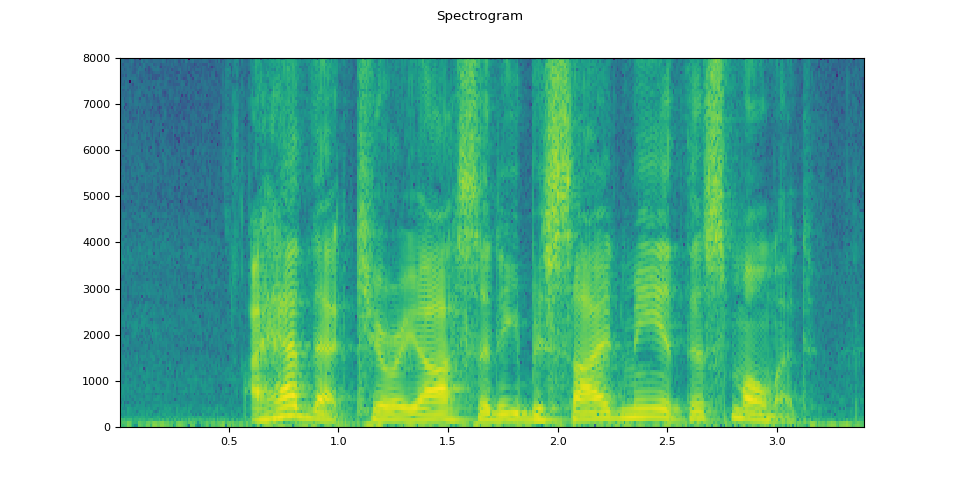
Audio(waveform.numpy()[0], rate=sample_rate)
從檔案物件載入¶
I/O 函式支援檔案物件。這允許從本地檔案系統內部及以外的位置獲取和解碼音訊資料。以下示例對此進行了說明。
# Load audio data as HTTP request
url = "https://download.pytorch.org/torchaudio/tutorial-assets/Lab41-SRI-VOiCES-src-sp0307-ch127535-sg0042.wav"
with requests.get(url, stream=True) as response:
waveform, sample_rate = torchaudio.load(_hide_seek(response.raw))
plot_specgram(waveform, sample_rate, title="HTTP datasource")
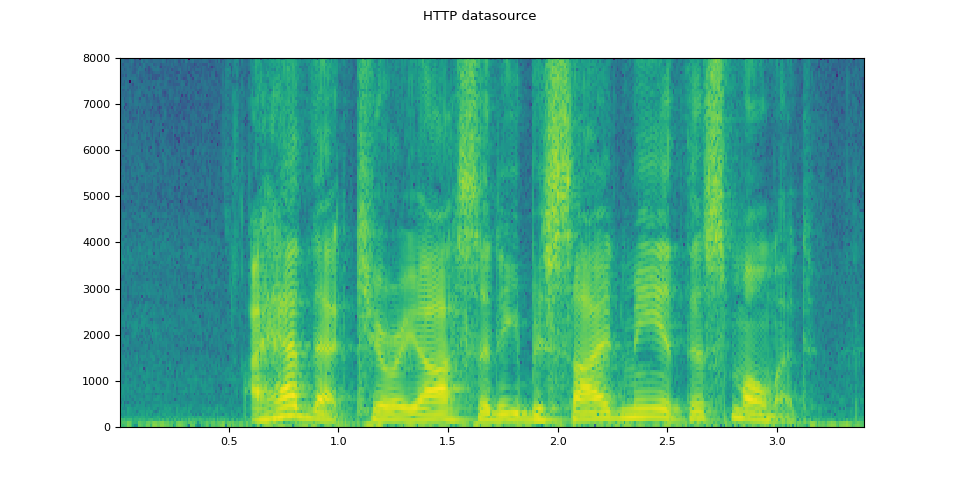
# Load audio from tar file
tar_path = download_asset("tutorial-assets/VOiCES_devkit.tar.gz")
tar_item = "VOiCES_devkit/source-16k/train/sp0307/Lab41-SRI-VOiCES-src-sp0307-ch127535-sg0042.wav"
with tarfile.open(tar_path, mode="r") as tarfile_:
fileobj = tarfile_.extractfile(tar_item)
waveform, sample_rate = torchaudio.load(fileobj)
plot_specgram(waveform, sample_rate, title="TAR file")
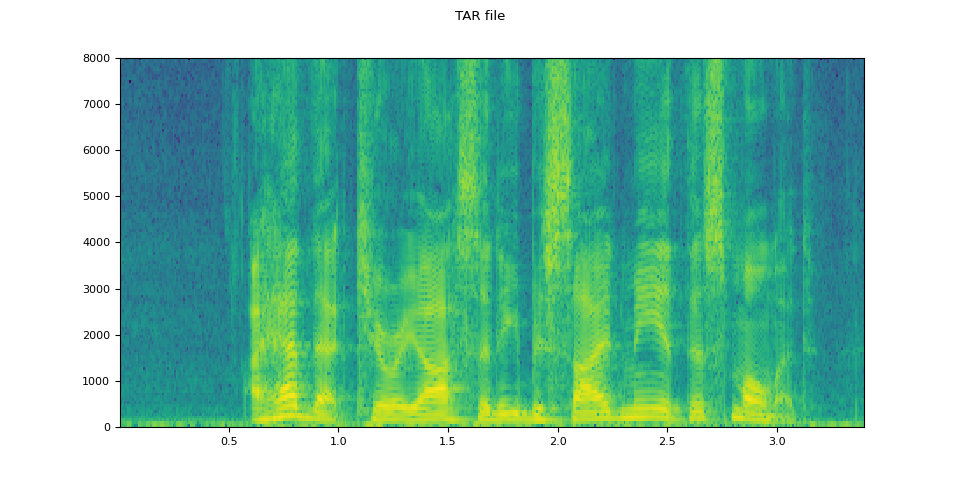
0%| | 0.00/110k [00:00<?, ?B/s]
100%|##########| 110k/110k [00:00<00:00, 43.5MB/s]
# Load audio from S3
bucket = "pytorch-tutorial-assets"
key = "VOiCES_devkit/source-16k/train/sp0307/Lab41-SRI-VOiCES-src-sp0307-ch127535-sg0042.wav"
client = boto3.client("s3", config=Config(signature_version=UNSIGNED))
response = client.get_object(Bucket=bucket, Key=key)
waveform, sample_rate = torchaudio.load(_hide_seek(response["Body"]))
plot_specgram(waveform, sample_rate, title="From S3")
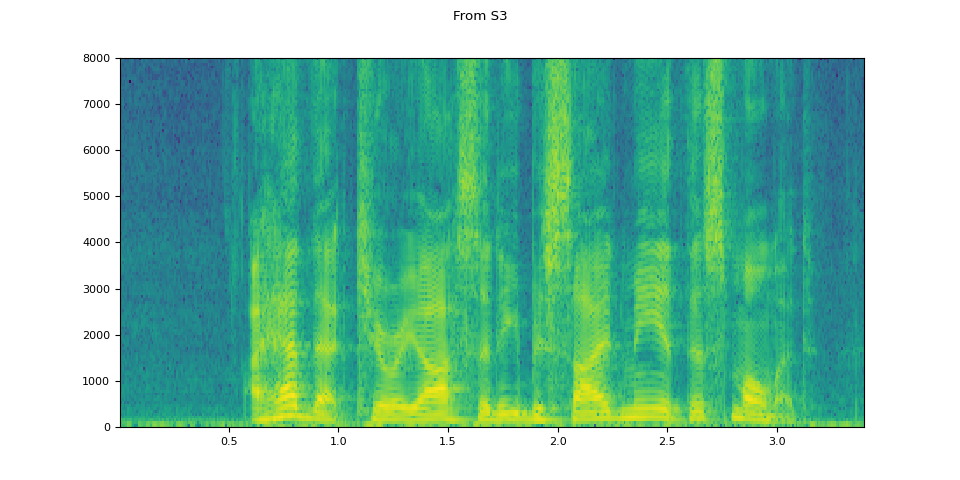
切片技巧¶
提供 num_frames 和 frame_offset 引數可以將解碼限制在輸入的相應段。
使用普通的張量切片(即 waveform[:, frame_offset:frame_offset+num_frames])也可以實現同樣的結果。但是,提供 num_frames 和 frame_offset 引數效率更高。
這是因為函式在完成解碼請求的幀後會停止資料採集和解碼。當音訊資料透過網路傳輸時,這很有優勢,因為一旦獲取到所需量的資料,資料傳輸就會停止。
以下示例對此進行了說明。
# Illustration of two different decoding methods.
# The first one will fetch all the data and decode them, while
# the second one will stop fetching data once it completes decoding.
# The resulting waveforms are identical.
frame_offset, num_frames = 16000, 16000 # Fetch and decode the 1 - 2 seconds
url = "https://download.pytorch.org/torchaudio/tutorial-assets/Lab41-SRI-VOiCES-src-sp0307-ch127535-sg0042.wav"
print("Fetching all the data...")
with requests.get(url, stream=True) as response:
waveform1, sample_rate1 = torchaudio.load(_hide_seek(response.raw))
waveform1 = waveform1[:, frame_offset : frame_offset + num_frames]
print(f" - Fetched {response.raw.tell()} bytes")
print("Fetching until the requested frames are available...")
with requests.get(url, stream=True) as response:
waveform2, sample_rate2 = torchaudio.load(
_hide_seek(response.raw), frame_offset=frame_offset, num_frames=num_frames
)
print(f" - Fetched {response.raw.tell()} bytes")
print("Checking the resulting waveform ... ", end="")
assert (waveform1 == waveform2).all()
print("matched!")
Fetching all the data...
- Fetched 108844 bytes
Fetching until the requested frames are available...
- Fetched 108844 bytes
Checking the resulting waveform ... matched!
將音訊儲存到檔案¶
要將音訊資料儲存為常用應用程式可解釋的格式,可以使用 torchaudio.save()。
此函式接受路徑物件或檔案物件。
當傳遞檔案物件時,您還需要提供引數 format,以便函式知道應使用哪種格式。對於路徑物件,函式會從副檔名推斷格式。如果您要儲存到沒有副檔名的檔案,則需要提供引數 format。
儲存 WAV 格式資料時,float32 張量的預設編碼是 32 位浮點 PCM。您可以提供引數 encoding 和 bits_per_sample 來更改此行為。例如,要以 16 位有符號整數 PCM 格式儲存資料,您可以按如下方式進行。
注意
以較低位深度的編碼格式儲存資料會減小生成的檔案大小,但也會損失精度。
waveform, sample_rate = torchaudio.load(SAMPLE_WAV)
def inspect_file(path):
print("-" * 10)
print("Source:", path)
print("-" * 10)
print(f" - File size: {os.path.getsize(path)} bytes")
print(f" - {torchaudio.info(path)}")
print()
儲存時不帶任何編碼選項。函式將自動選擇適合提供資料的編碼
with tempfile.TemporaryDirectory() as tempdir:
path = f"{tempdir}/save_example_default.wav"
torchaudio.save(path, waveform, sample_rate)
inspect_file(path)
----------
Source: /tmp/tmpu65i6inj/save_example_default.wav
----------
- File size: 108878 bytes
- AudioMetaData(sample_rate=16000, num_frames=54400, num_channels=1, bits_per_sample=16, encoding=PCM_S)
另存為 16 位有符號整數線性 PCM 生成的檔案佔用一半的儲存空間,但損失了精度
with tempfile.TemporaryDirectory() as tempdir:
path = f"{tempdir}/save_example_PCM_S16.wav"
torchaudio.save(path, waveform, sample_rate, encoding="PCM_S", bits_per_sample=16)
inspect_file(path)
----------
Source: /tmp/tmp9xxqlowd/save_example_PCM_S16.wav
----------
- File size: 108878 bytes
- AudioMetaData(sample_rate=16000, num_frames=54400, num_channels=1, bits_per_sample=16, encoding=PCM_S)
torchaudio.save() 還可以處理其他格式。例如:
formats = [
"flac",
# "vorbis",
# "sph",
# "amb",
# "amr-nb",
# "gsm",
]
waveform, sample_rate = torchaudio.load(SAMPLE_WAV_8000)
with tempfile.TemporaryDirectory() as tempdir:
for format in formats:
path = f"{tempdir}/save_example.{format}"
torchaudio.save(path, waveform, sample_rate, format=format)
inspect_file(path)
----------
Source: /tmp/tmpjayiu4jz/save_example.flac
----------
- File size: 45262 bytes
- AudioMetaData(sample_rate=8000, num_frames=27200, num_channels=1, bits_per_sample=16, encoding=FLAC)
儲存到檔案物件¶
與其他 I/O 函式類似,您可以將音訊儲存到檔案物件。當儲存到檔案物件時,引數 format 是必需的。
waveform, sample_rate = torchaudio.load(SAMPLE_WAV)
# Saving to bytes buffer
buffer_ = io.BytesIO()
torchaudio.save(buffer_, waveform, sample_rate, format="wav")
buffer_.seek(0)
print(buffer_.read(16))
b'RIFFF\xa9\x01\x00WAVEfmt '
指令碼總執行時間: ( 0 分鐘 1.906 秒)



